Problem Statement:
The sales department wants to see a ranked list of sales representatives based on their total sales for the year. They want to identify the top performers quickly, see how each representative compares to others, and have the flexibility to view rankings at different levels, like by region or product category.
Why RANKX (rank) is the Solution:
- In this scenario, RANKX {Syntax: RELATED(<table>, <expression>[,<value>[,<order>[,,<ties>]]]) is well-suited because:
- It can dynamically rank each sales representative based on total sales, adjusting as data changes.
- It allows for custom ranking orders (e.g., ascending or descending), making it easy to rank by highest or lowest values.
- It supports context-specific ranking, allowing rankings within filtered groups like regions or product categories.
DAX Example:
To rank sales representatives based on total sales in descending order, you might use:
DAX:
Use Case: Sales_Rank = RANKX(ALL(Sales), [Total_Sales], , DESC, Dense)
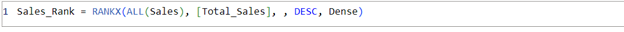
This will:
- Calculate a rank for each representative based on their Total Sales across all regions,
- Allow you to view each representative's standing both individually and in comparison, to others in the organization.
Key Point:
RANK is ideal when you need to display relative performance or positioning based on a measure, especially in dashboards that show top N performers, percentile standings, or category-based comparisons.
