Browser notifications help keep users informed, but managing their permissions ensures a seamless user experience. Here's how to check and request notification permissions using basic JavaScript. Browser notifications are a vital part of modern web applications, helping users stay informed about important updates and messages. However, managing notification permissions is key to ensuring a user-friendly experience. In this blog, we'll cover how to check and request notification permissions using basic JavaScript and how this concept can be applied in React applications to improve user engagement.
Basic Notification Permission Check
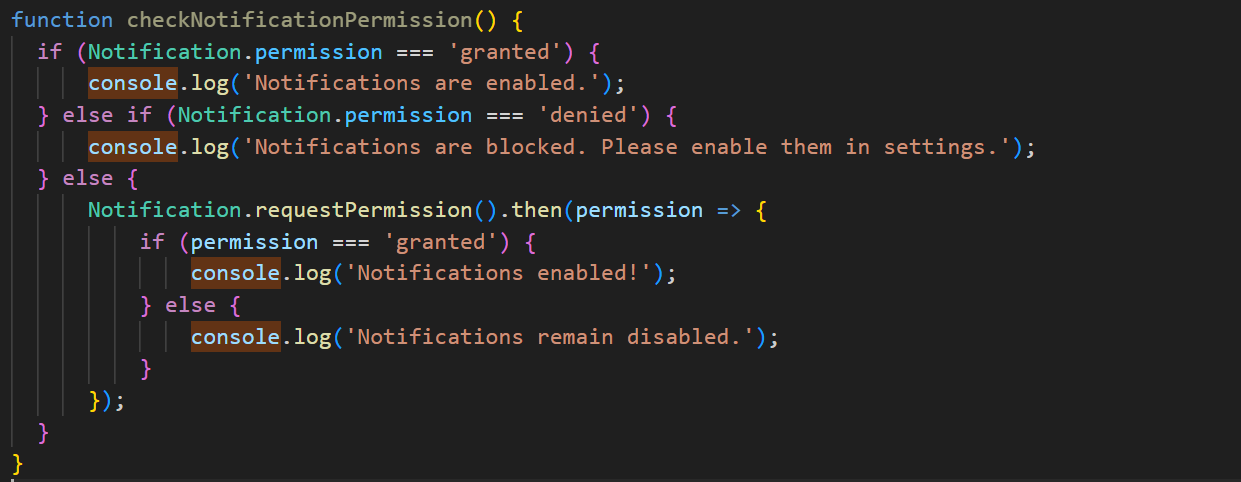
How It Works
- Granted:Notifications are enabled, and actions can proceed.
- Denied:Notifications are blocked, and users need to manually enable them.
- Default:The user hasn’t made a decision, so the app requests permission.
React Integration Example
In a React app, you can handle this more interactively:
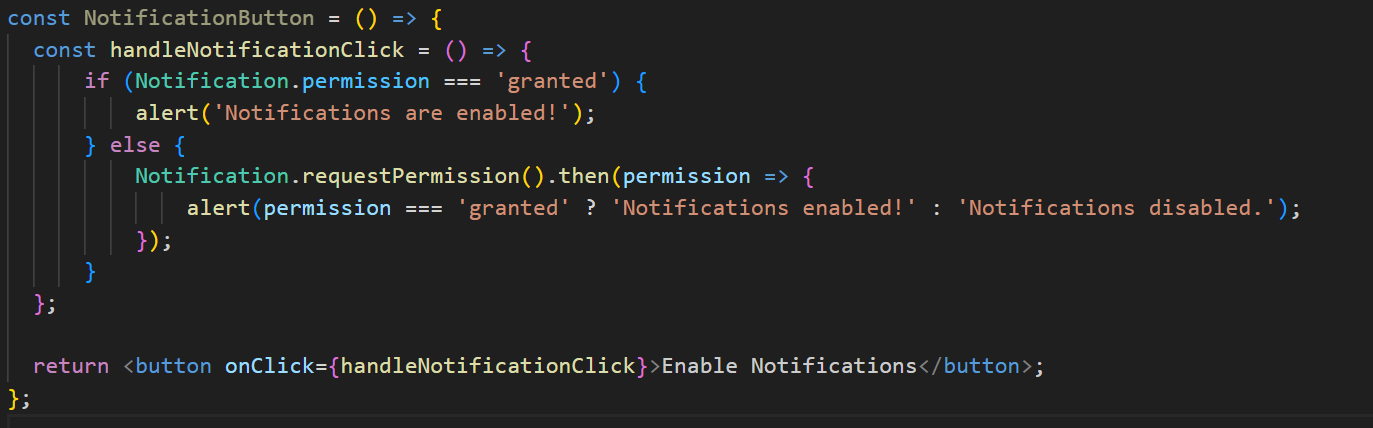
How Memetic Solutions Enhances User Experience
At Memetic Solutions, we use these notification permission concepts to keep applications user-friendly. By ensuring users control their settings, we create apps that are both intuitive and engaging, improving user satisfaction without disrupting their experience.

