Environment variables are named values that can be used to store configuration settings, which can vary across different environments like development, testing, and production. By using environment variables, you can avoid hardcoding values in your apps, making them easier to maintain and more secure. Imagine having to change an API endpoint or a database connection string across multiple apps—environment variables can simplify this task enormously.
Setting Up Environment Variables
Before you can consume environment variables in your Power Apps, you need to set them up in your environment. Here’s how:
- Navigate to the Power Platform Admin Center:Go to the admin center and select the environment where you want to create the variables.
- Create a New Environment Variable:Under the 'Settings' menu, find 'Environment Variables' and click on 'New'. Give your variable a name, specify its type (e.g., text, number), and set its value.
- Save the Variable:Once you’ve entered all the necessary details, save the variable.
Consuming Environment Variables in Power Apps
Now that you have your environment variables set up, it’s time to use them in your Power Apps. Here’s a step-by-step guide:
- Open Power Apps Studio:Go to Power Apps Studio and open the app where you want to use the environment variable.
- Access the Variables:In the app’s settings, under the 'Advanced Settings' section, you’ll find an option to 'Use environment variables'. Enable this option.
- Bind Variables to Controls:You can now bind the environment variables to various controls and properties within your app. For example, if you have an environment variable for an API endpoint, you can set it as the data source for a gallery or a form.
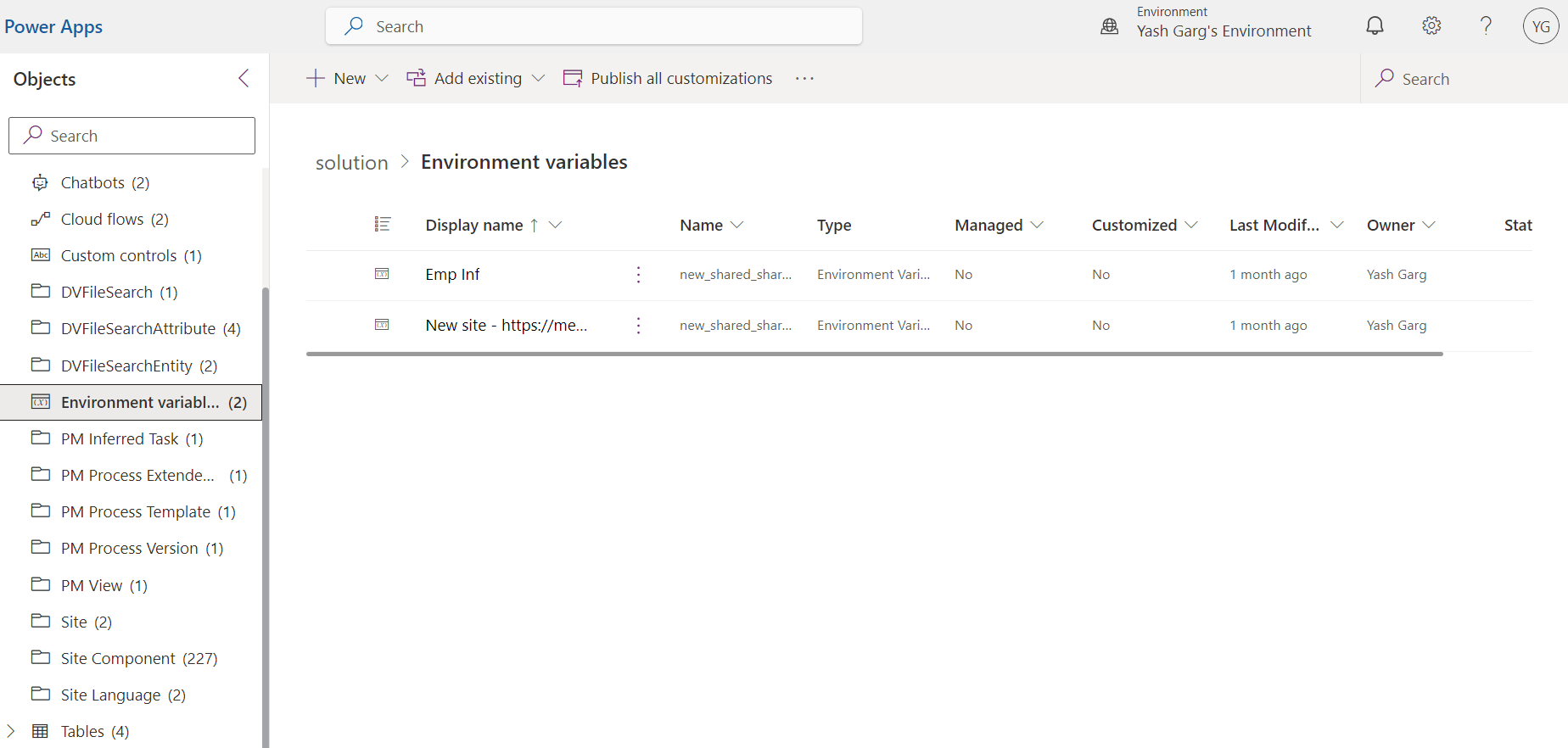
Benefits of Using Environment Variables
- Maintainability:Easily update values without changing the app’s code.
- Security:Avoid hardcoding sensitive information like API keys.
- Flexibility:Seamlessly switch between different environments (development, testing, production) by changing variable values.
Conclusion
Consuming environment variables directly in Power Apps is a game-changer for developers seeking to build scalable, maintainable, and secure applications. By following the steps outlined above, you can harness the power of environment variables to enhance your app development process. Embrace this feature, and watch how it simplifies your workflow and improves your app’s robustness.

