Microsoft's Power Apps has been a game-changer in the world of low-code application development. Now, with the introduction of Code View in Power Apps Studio, developers and citizen developers alike have even more flexibility and control over their app creation process. This blog post explores the new Code View feature, its benefits, and how it can enhance your Power Apps development experience.
What is Code View?
Code View is a new feature in Power Apps Studio that allows developers to directly edit the code that defines their app's components and logic. It provides a text-based interface for viewing and modifying the underlying Power Fx formulas that drive your app's functionality.
Key Features of Code View:
- Direct Formula Editing: Edit Power Fx formulas directly in a code editor-like interface. Easier manipulation of complex formulas and expressions.
- Improved Visibility: See all properties and their corresponding formulas in one place. Quickly identify and modify relationships between components.
- Syntax Highlighting: Color-coded syntax for improved readability. Easier identification of different formula elements.
- Intellisense Support: Auto-completion suggestions as you type. Quick access to available functions and properties.
- Error Highlighting: Real-time error detection and highlighting. Faster debugging and troubleshooting.
Benefits of Using Code View:
- Enhanced Productivity: Faster editing of complex formulas. Easier management of large-scale apps.
- Greater Control: Fine-tune app behavior with precise formula adjustments. Implement advanced logic more easily.
- Improved Collaboration: Easier code sharing and review among team members. Better version control integration possibilities.
- Learning Opportunity: Helps citizen developers understand the underlying logic. Bridges the gap between low-code and traditional development.
- Flexibility: Switch between visual designer and code view as needed. Cater to different developer preferences and skill levels.
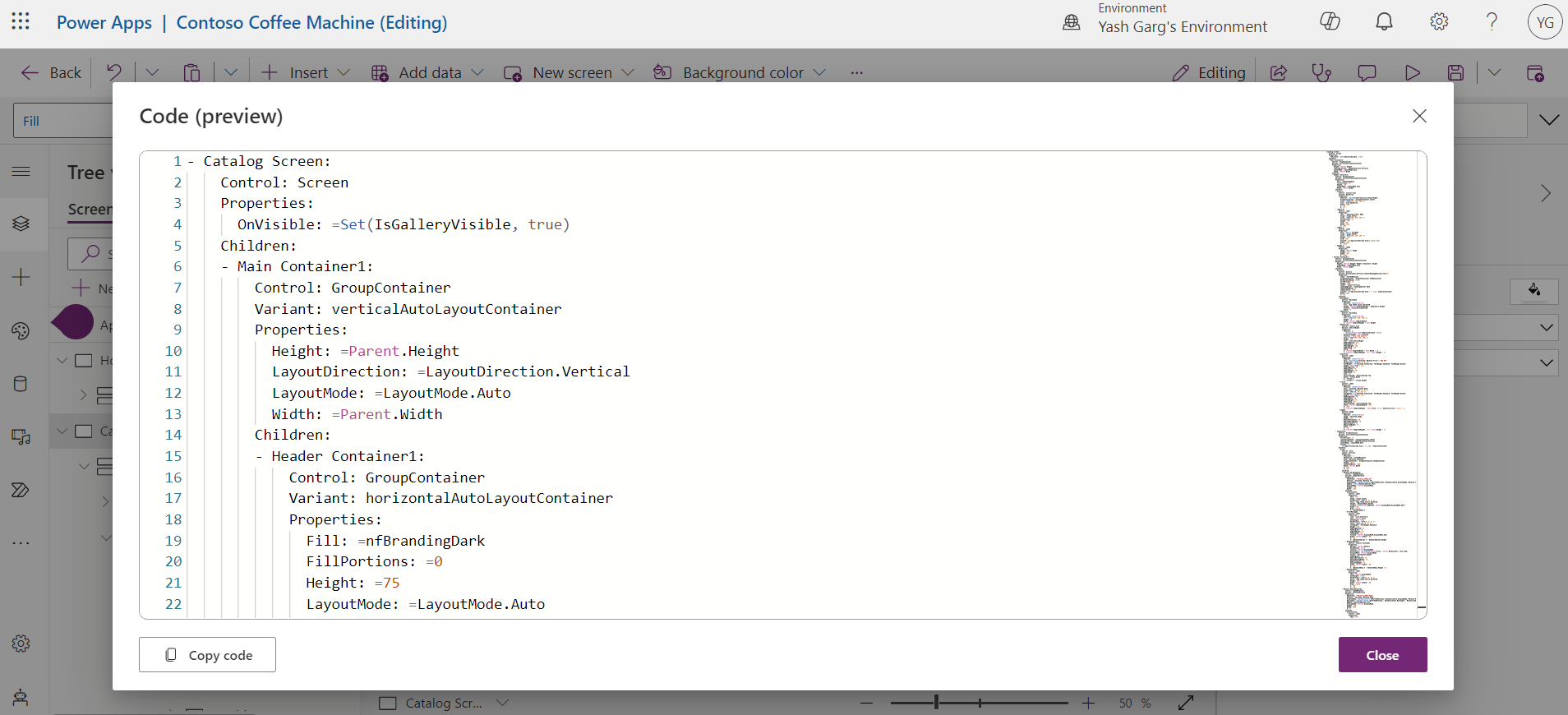
Limitations and Considerations:
Code View is currently in preview and may have some limitations. Not all components and properties are editable in Code View yet, which means developers might encounter restrictions when trying to customize certain aspects of their apps directly through code. Additionally, for more complex scenarios, traditional development approaches may still be necessary, as Code View might not fully support intricate functionalities or advanced integrations at this stage.
Conclusion
The introduction of Code View in Power Apps Studio marks a significant step forward in the low-code development platform's evolution. It bridges the gap between visual app design and traditional coding, offering developers more control and flexibility. Whether you're a seasoned developer or a citizen developer looking to expand your skills, Code View provides an excellent opportunity to enhance your Power Apps development process.

