Redux is a powerful state management library, but if not used efficiently, it can lead to unnecessary re-renders, bloated state trees, and performance issues. In this blog, we’ll explore techniques to optimize Redux performance and follow best practices.
1. Normalize State Structure
One of the most common pitfalls in Redux is storing deeply nested state objects. A normalized state structure ensures that data is stored in a flat format, making it easier to update and retrieve.
Example of a Poorly Structured State:
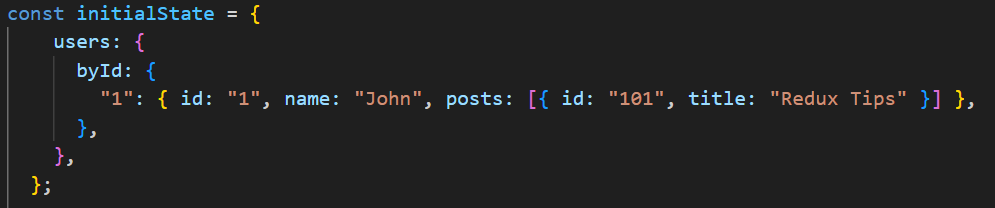
Optimized State Structure:
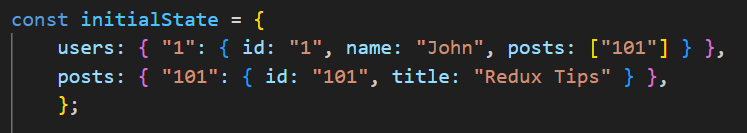
2. Use Memoization with Reselect
Selectors can become inefficient when they cause unnecessary re-renders. Reselect helps by memoizing derived state.Using createSelector, we avoid recomputing derived data unless dependencies change.
Example:
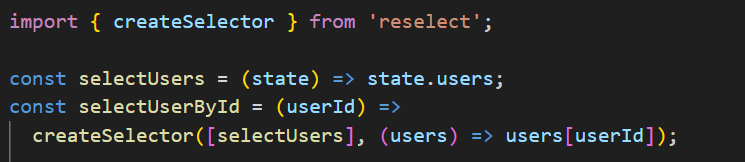
3. Avoid Unnecessary Re-renders
When a component subscribes to Redux state using useSelector, it re-renders whenever the selected state changes. To optimize this:
- Use shallow comparisons to avoid re-rendering when objects are structurally the same.
- Use React.memo for pure components.
4. Use Redux DevTools for Debugging
Redux DevTools helps track state changes and actions, making it easier to debug performance bottlenecks. Enable it in your store setup.
Example:

5. Optimize API Calls with RTK Query
RTK Query, a part of Redux Toolkit, simplifies API data fetching and caching.
Example:
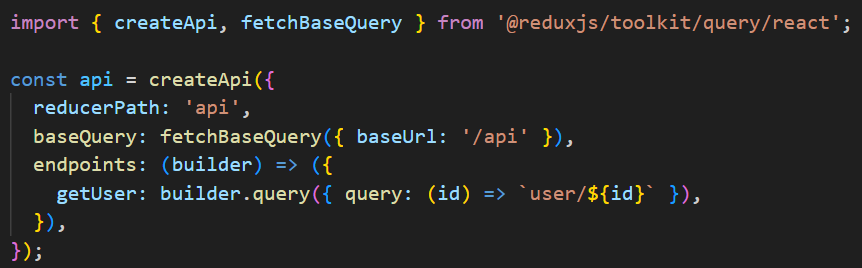
Using RTK Query reduces the need for manual state management for async operations.
Conclusion
By normalizing state, using memoization, reducing unnecessary re-renders, leveraging Redux DevTools, and optimizing API calls with RTK Query, you can significantly improve Redux performance. Following these best practices ensures that your application remains scalable and maintainable.
In the next blog, we’ll explore Advanced Redux: Redux Toolkit and RTK Query for further improvements in Redux-based applications.
