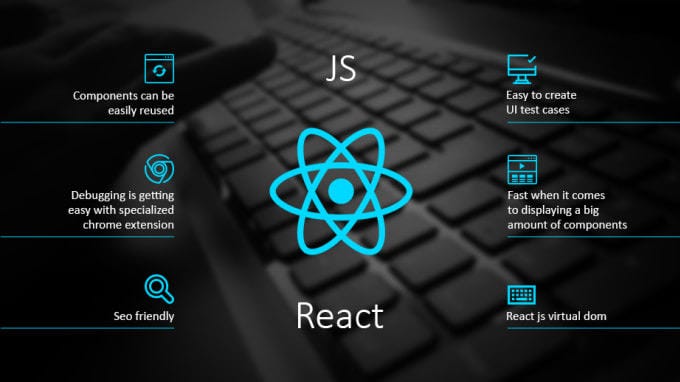Introduction
React is a tool created by Facebook that helps developers build interactive websites. It is popular because it makes creating and managing web pages easier and more efficient. This guide will introduce you to the basics of React and help you build your first React application.
What is React?
Designing with a mobile-first approach ensures that your app is optimized for smaller screens from the start. This approach makes it easier to scale up for larger screens rather than trying to condense a desktop-oriented design for mobile use.
React is a JavaScript library for building user interfaces. Here are its key features:
- Component-Based:React allows you to build reusable pieces of code called components. These components can be put together to create complex web pages.
- Virtual DOM:React uses a virtual DOM to update only the parts of the page that need to change, making it faster.
- Unidirectional Data Flow: Data in React flows in one direction, making it easier to understand and debug.
- JSX Syntax: JSX is a syntax that lets you write HTML-like code in JavaScript, making the code easier to read and write.
Setting Up Your React Environment
Before you start developing with React, you need to set up your environment. Here’s how to do it:
Prerequisites
Node.js and npm: You need to install these. Download them from Node.js.
Create a New React Application
- Open your terminal.
- Run: npx create-react-app my-first-react-app
- Navigate to your project directory: cd my-first-react-app
- Start the development server: npm start
This setup will launch your new React application in the browser with a default welcome page.
Understanding React Components
React applications are built using components. There are two main types of components: functional components and class components.
Functional Components
These are simple JavaScript functions that return JSX.
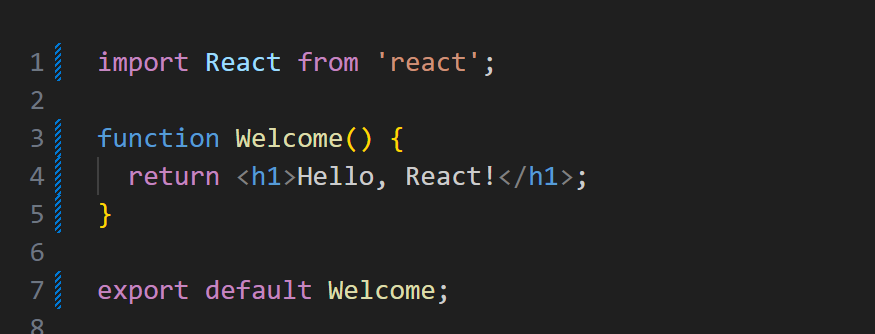
Class Components
Class components use ES6 classes and must include a render method.
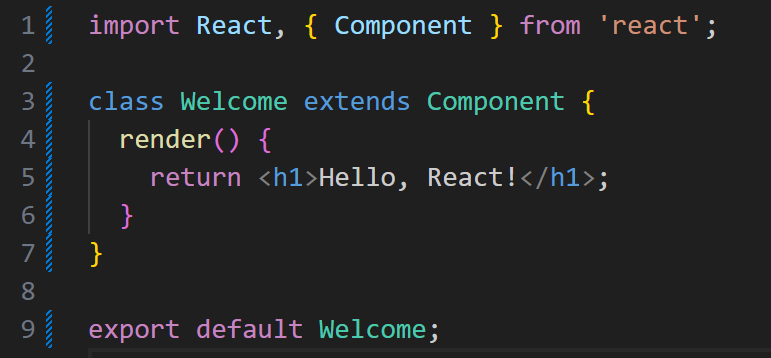
JSX: JavaScript XML
JSX allows you to write HTML-like syntax directly in JavaScript.
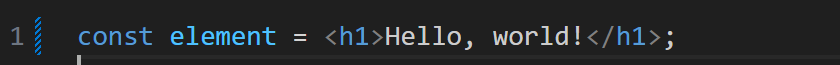
Managing State in React
State is used to manage data that can change over time within a component.
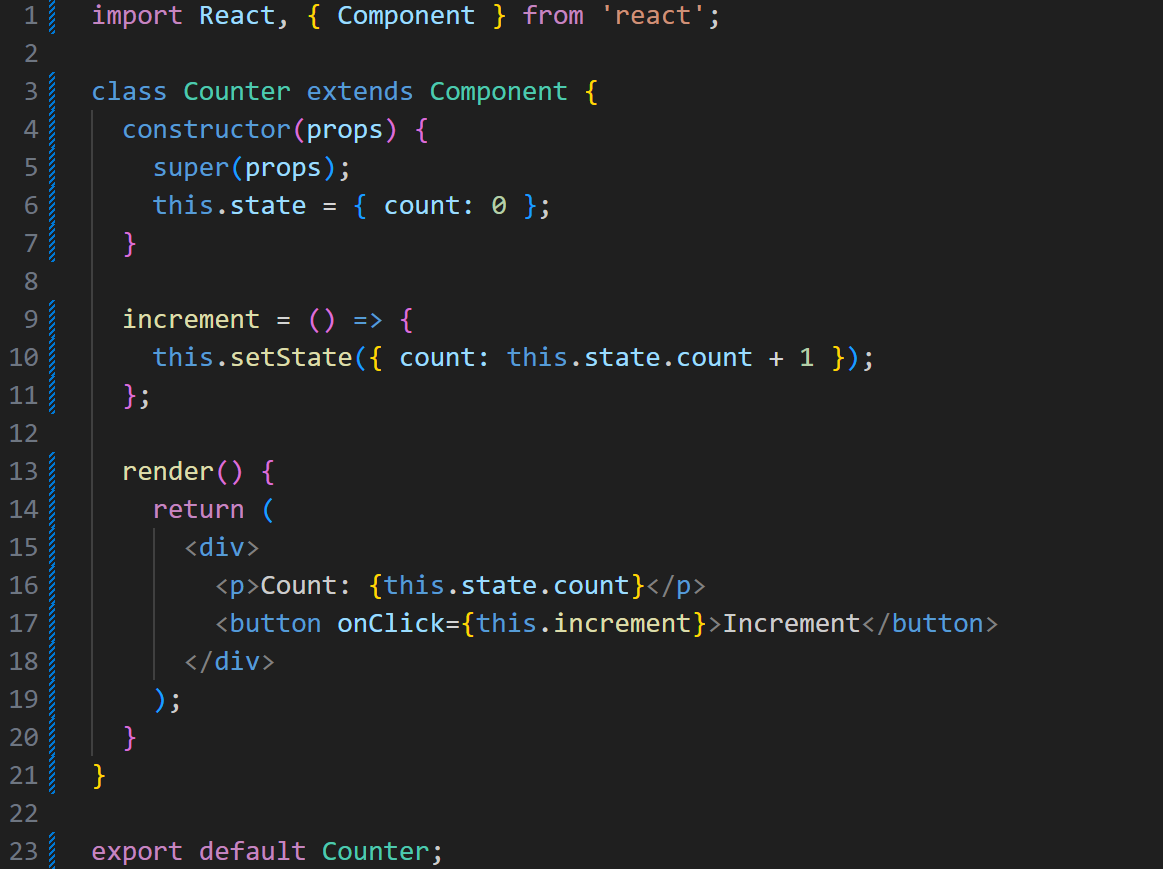
Using State in Functional Components with Hooks
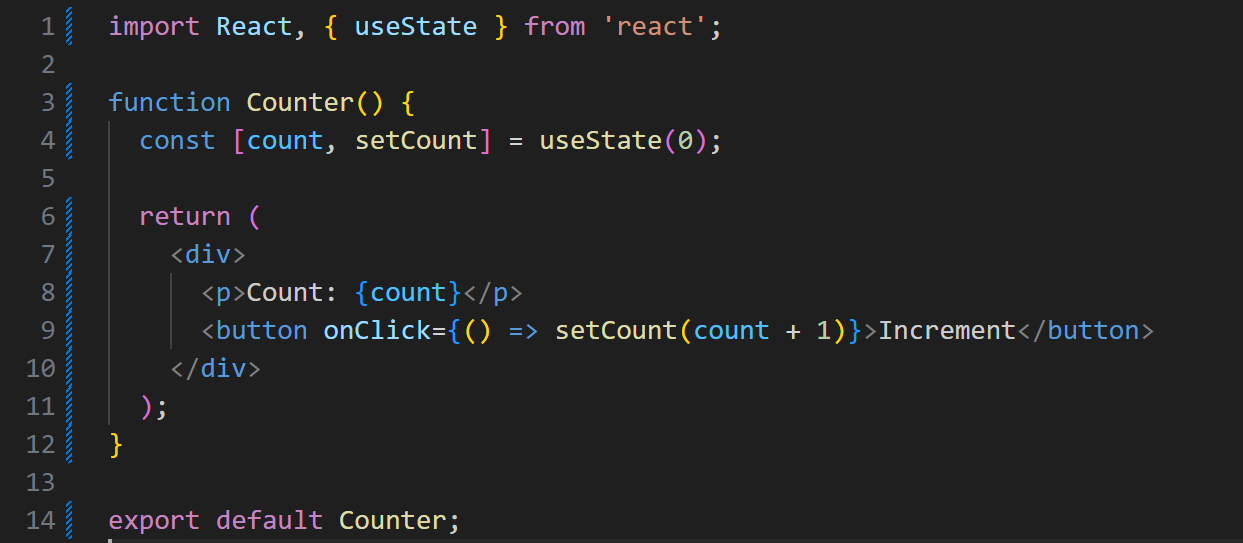
Building a Simple React Application
Let’s create a basic to-do list application to understand how React components work together.
Step 1: Create Components
Define a TodoItem component.
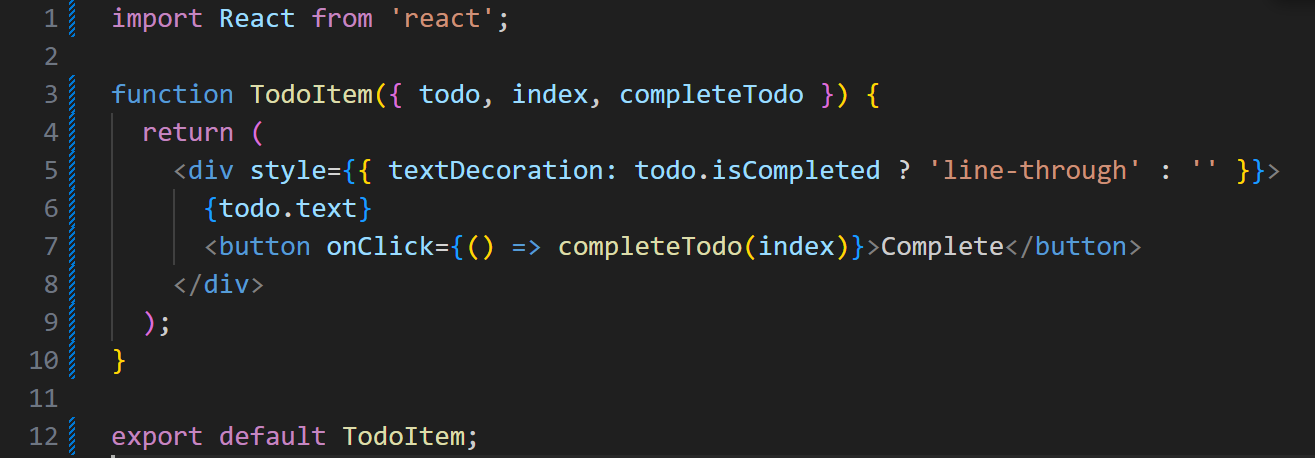
Step 2: Manage State
Let’s create a basic to-do list application to understand how React components work together.
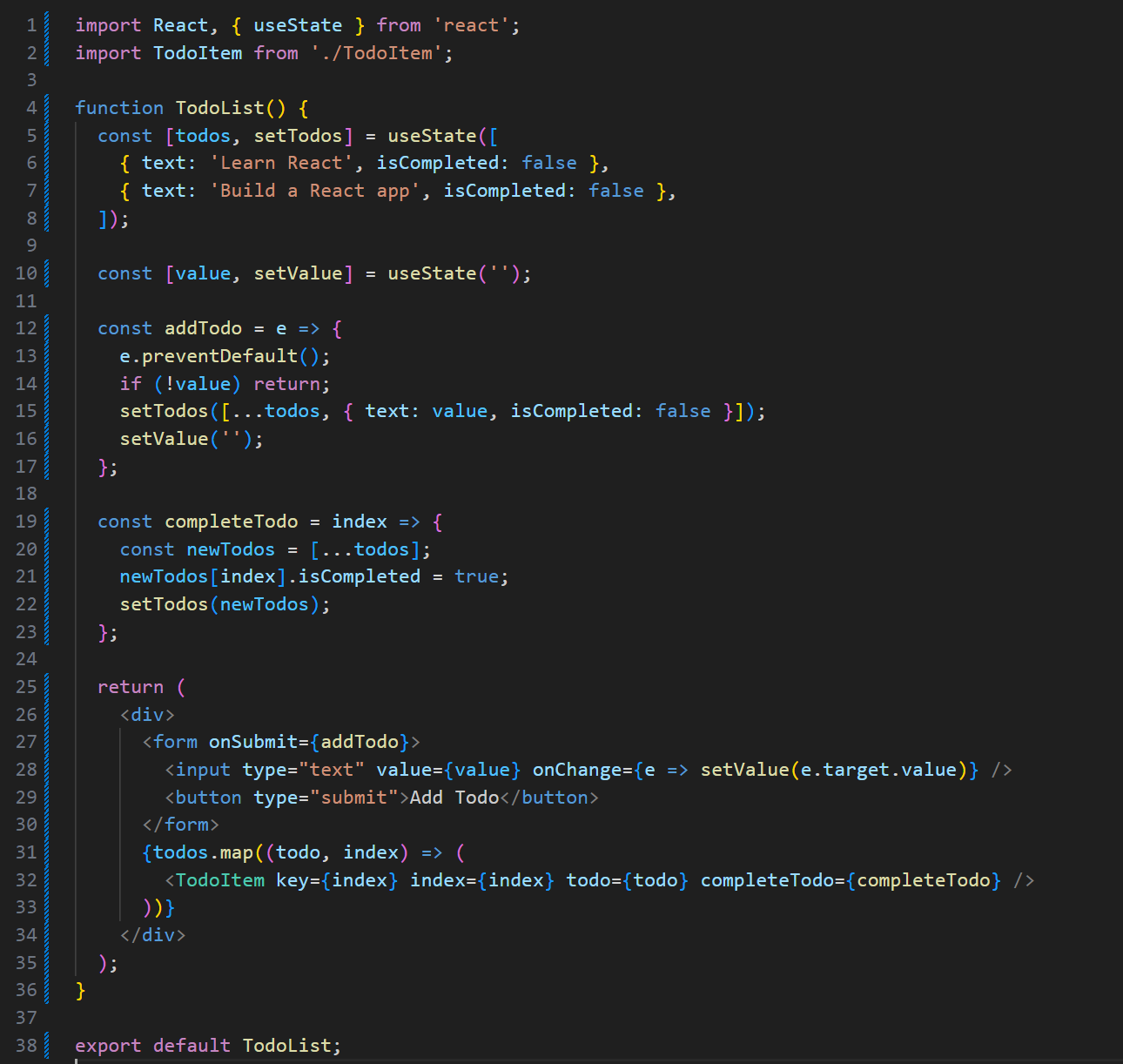
Step 3: Bringing It All Together
Class components use ES6 classes and must include a render method.
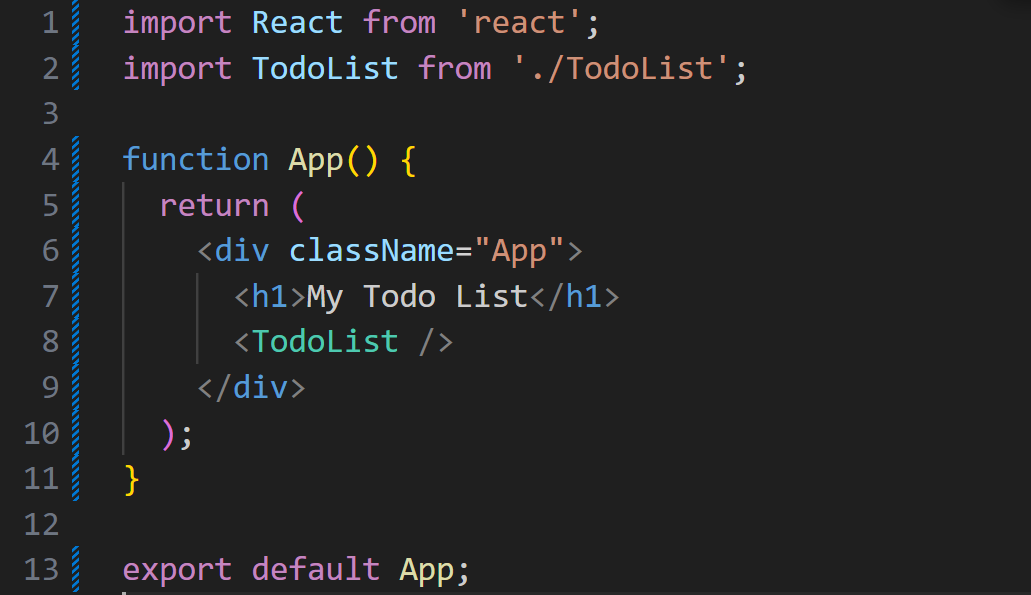
Conclusion
React makes building interactive web applications easier with its component-based architecture and efficient state management. With the basics covered, you’re now ready to explore more advanced topics and start building sophisticated React applications. Happy coding!