Problem Statement:
The marketing team wants to see the total sales by region while ignoring all other filters, except for the Region and Product Category. This allows them to understand the sales impact in each region and category, even if other filters like date, customer segment, or salesperson are applied in the report.
Why ALLEXCEPT is the Solution:
- In this scenario, ALLEXCEPT {Syntax: ALLEXCEPT(<table> | <column>[, <column>[,…]]]) is well-suited because:
- It removes filters from all other columns except the specified ones, ensuring that Region and Product Category remain filtered.
- It allows for a consistent calculation of total sales by region and category, unaffected by other report filters.
DAX Example:
To calculate the total sales by region while keeping only Region and Product Category filters, you could write a measure like:
DAX:
Use Case: Total_Sales_by_Region_and_Category = CALCULATE([Total_Sales], ALLEXCEPT(Sales, Sales[Region], Sales[Product Category]))
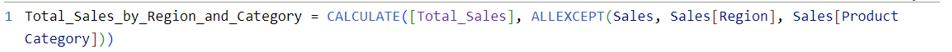
This will:
- Calculate Total Sales with only Region and Product Category filters applied,
- Ignore other filters, ensuring accurate comparisons across different regions and categories without interference from additional filters like date or customer.
Key Point:
ALLEXCEPT is ideal when you need to remove most filters but wants to retain specific ones, making it useful for scenarios requiring partial filter context preservation for consistent, multi-dimensional analysis.
