Problem Statement:
The sales team wants to generate a report showing total sales for each selected product in a slicer. If no products are selected, the report should display the total sales for all products. They also need the ability to dynamically display selected product names in the report title.
Why VALUES is the Solution:
- In this scenario, VALUES {Syntax: VALUES(<TableName or columnName>) is ideal because:
- It returns the unique values from a column based on the current filter context, making it responsive to slicer or visual interactions.
- It can handle dynamic scenarios where selections vary (e.g., single selection, multiple selections, or no selection at all).
DAX Example:
Display Selected Products in a Dynamic Title: To show selected product names in a title:
DAX:
Use Case: Selected_Products = CONCATENATEX(VALUES(Products[Product]), Products[Product], ", ")
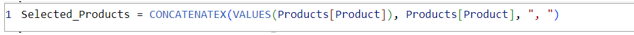
This will:
- list all selected product names, separated by commas.
Key Point:
VALUES is a great fit when you need to work with unique values in a column while respecting the filter context. It is especially useful for dynamic reports, conditional calculations, and creating context-aware visuals based on user selections.
